Zoom Integration
VClasses integrates directly with Zoom to simplify the way you host, manage, and share your live classes — all from one centralized dashboard. Here's how it works:
- Instant Zoom Connection
Connect your Zoom account to VClasses with just a few clicks. No complex setup required — your Zoom meetings are instantly linked to your course sessions. - Schedule Live Classes
Instructors can create and schedule Zoom sessions directly from their course timeline. The class is automatically synced with students’ calendars and notifications. - Auto Attendance & Access Control
Only enrolled students can access the Zoom session. VClasses handles attendance tracking in the background, so you focus on teaching. - Automatic Recording & Storage
After the session ends, the Zoom recording is auto-uploaded, secured, and attached to the relevant lesson inside your course. Students can rewatch on demand — no manual work required. - Branded, Controlled Experience
Your students stay within the VClasses environment — branded with your logo, your domain, and your rules. Zoom works invisibly in the background to power live learning. Analytics & Insights
View real-time attendance, student engagement metrics, and recording views — all integrated inside your instructor dashboard.
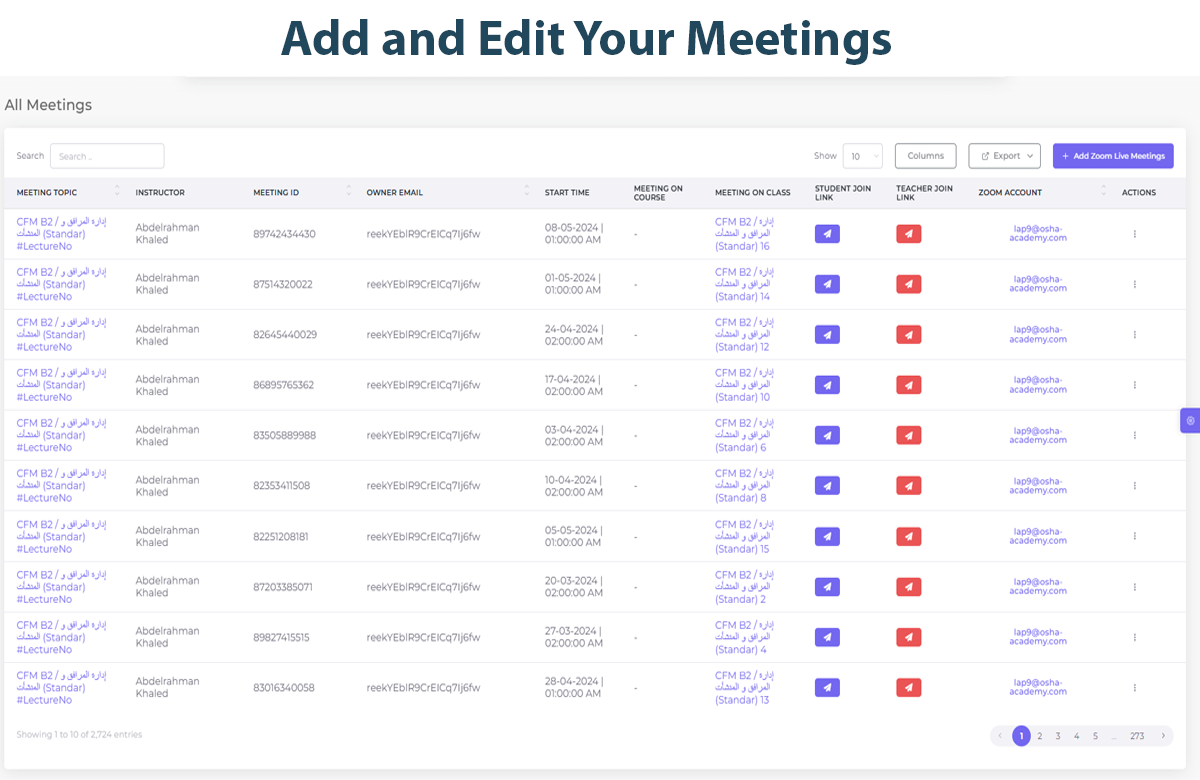
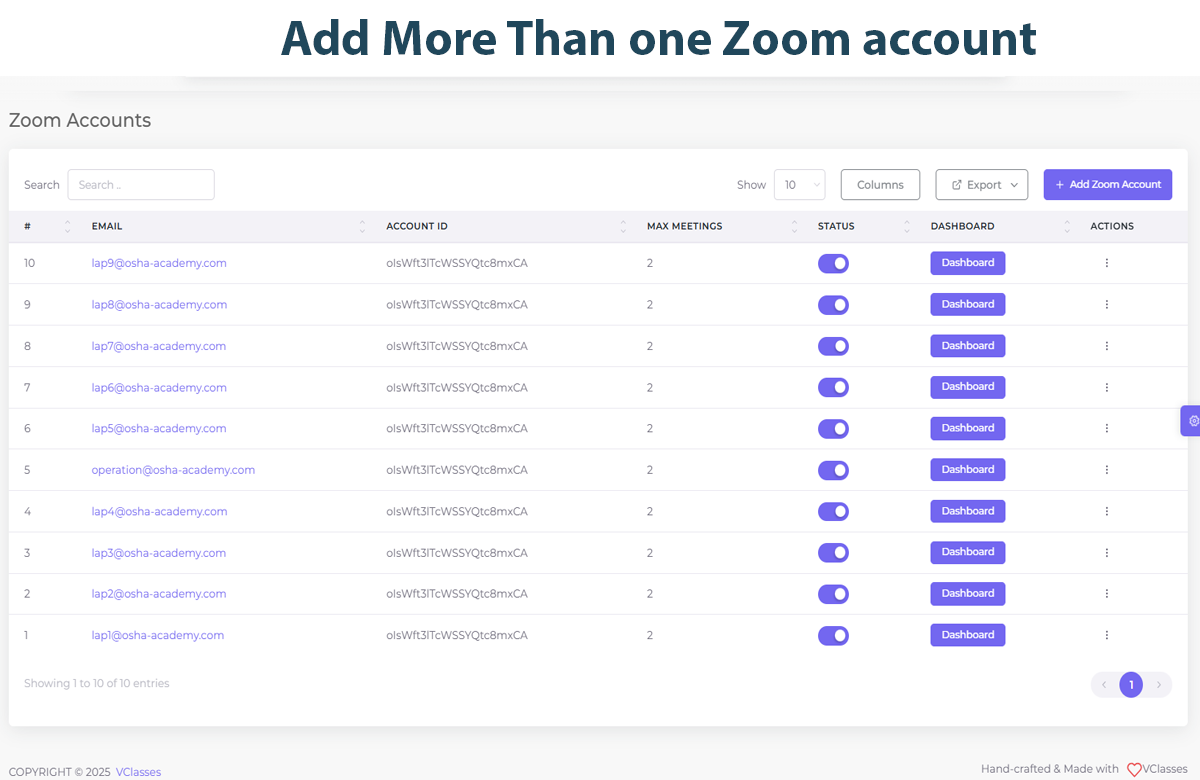
To Remove Your Zoom meeting
Login to the dashboard and then go to Courses > Coruses Settings > online meetings > Zoom Accounts
select the account and from 3 dots select delete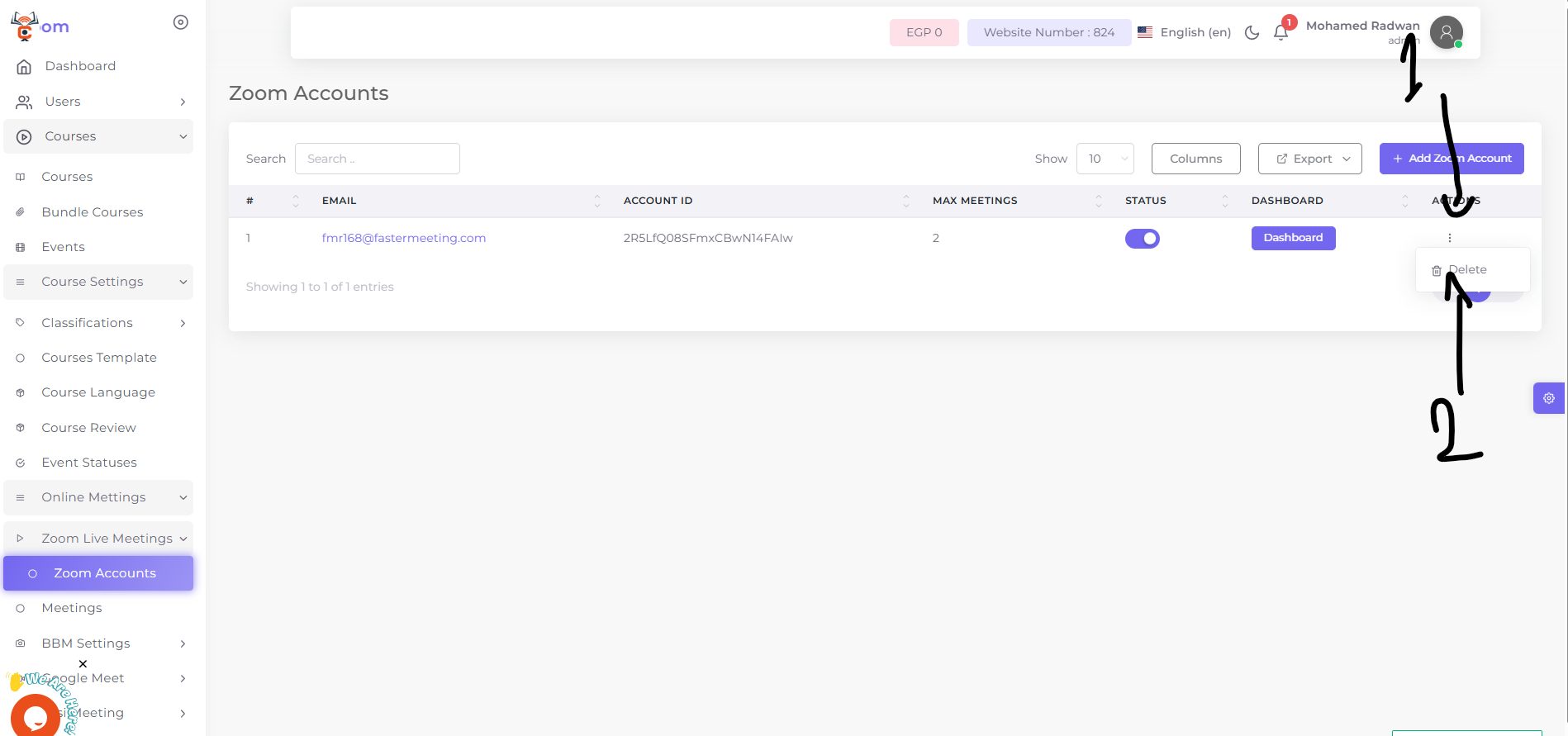
هل هذه المقالة كانت مفيدة ؟
إشترك الان
اشترك لتلقي احدث العروض والاخبار.